 Maintenance and Printer Machine Settings
Maintenance and Printer Machine Settings
 Checking the Printer Status
Checking the Printer Status
You can check the printer status in the CUPS management window.
The procedure for starting and displaying the CUPS management window is described below.
1. Open your web browser, and in the address bar, type "http://localhost:631" to open the CUPS management window.
2. Click the [Printers] button, and select a registered printer.
3. The [Jobs] area displays the status and Support Code of the printer.
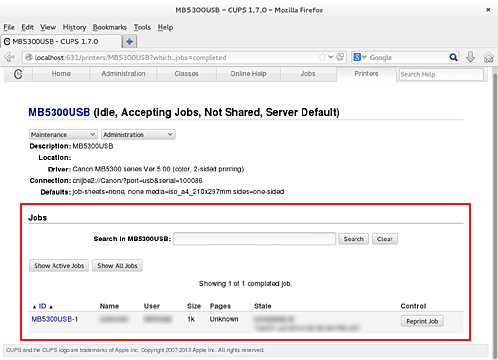
For instructions on how to respond to error messages displayed in the CUPS management window, see the "Online Manual."
The remaining ink level can be checked from the machine or printer information display.
On the printer information display, you can check the printer information or execute the utility functions.
For details about printer information display, refer to the "Online Manual."